How to use the logo
We increase the awareness and recognition of Jamestown Community College through consistency and proper use of the logo and other brand materials.
Clear space requirements
The JCC logo is most effective when surrounded by as much open space as possible. The x-height of the logo is based on the height of the N in JAMESTOWN. No design elements, type, or photos should come any closer to the logo than the x-height. The actual distance of x will change depending on how large the logo is scaled.
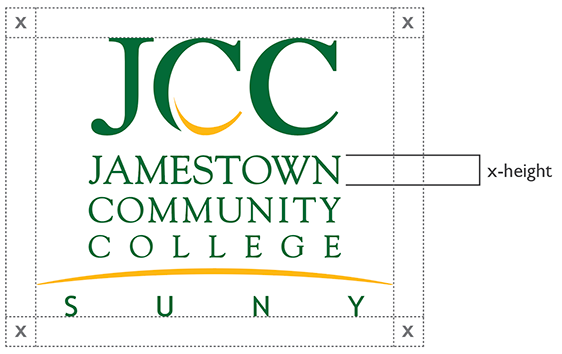
Proportion
The logo should always be kept in proper proportion. Always use the approved logo files and use only vector files of the logo when printing, and never try to recreate the logos. If you need to scale the logo, constrain proportions so the height and width are scaled together. To maintain the correct proportions, hold down the shift key as you drag the corner to increase or decrease its size.
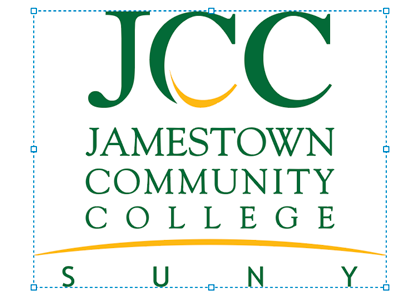
Size
The logos may be enlarged or reduced in size, as long as the size does not compromise quality and legibility. The JCC logo should not appear smaller than 1" wide in any printed material or 100 pixels wide on screen.
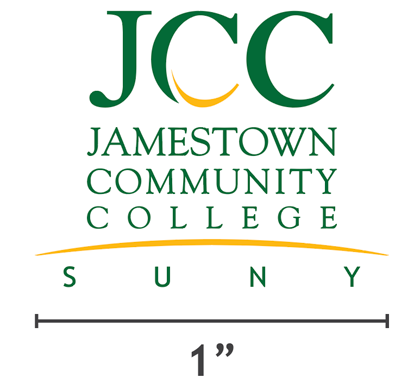
Specialized mark
For application needs smaller than the minimum size, use the specialized mark.

Incorrect usage
Do not scale the logo disproportionately so it is wider, taller, thinner, or thicker than the approved proportions.

Do not tilt or rotate the logo.

Do not change the font or recreate the logo in any way.

Do not combine the logo with additional type to make a new logo.

Do not use the logo in any color other than those downloaded.
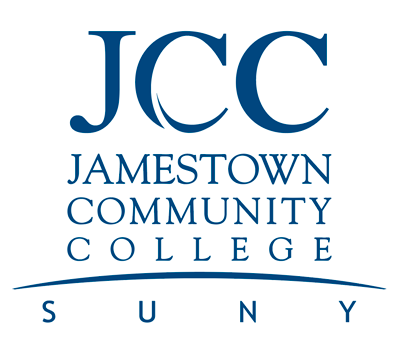
Do not put the full-color logo on a dark background; instead use the white or gold logo.

Do not remove any elements from the logo.
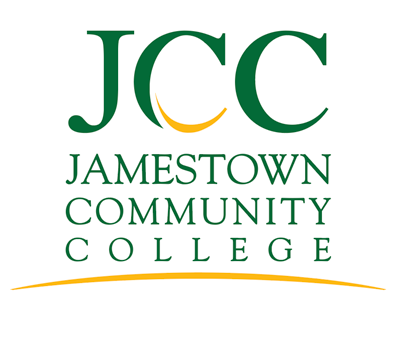
Do not obstruct the logo with any graphic, image, or additional logo.

